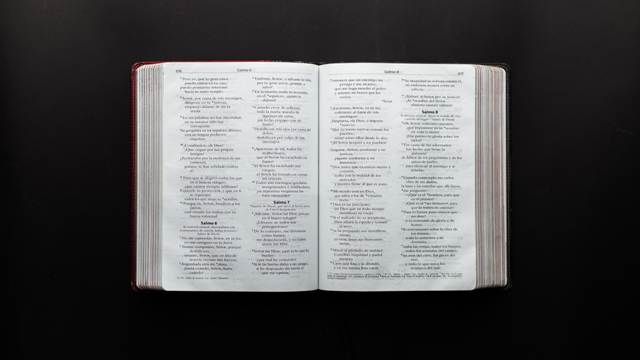How to do Paragraph Setting in word?
The paragraph setting means to format and organize text in a document. It allows users to align, indent, set spacing, border and shading and other formatting elements. With the help of paragraph section, you can give a professional look to any paragraph.
Bullets and Numbers
If you want to format text in list form you have to used it.
Types of Lists
Unordered list
This list contains items in different forms bullets and designs before text. This list contains bullets in subsequence form.
Ordered list.
This list contains items in different number forms before text. This list contains numbers in sequence form.
Bullets
Bullets in word create visual list that enhances the readability of text and is used for better comprehension.
Numbering
The purpose of numbering word is used to create ordered list such as outlines and is used for clear readability in documents.
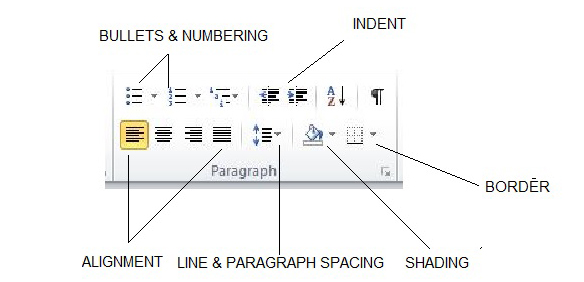
Multilevel list
It creates a multilevel list to organize items and is also used to create an outline.
Increase indent.
It moves your text or paragraph farther away from the current margin to give some space to keep balance in text.
Decrease indent.
It moves your paragraph closer to the margin in some cases.
Left to right text direction.
It sets the text from left to right side
Right to left text direction
It sets the text from left to right side.
Alignment
Alignment is used to move the text to right, left and center side
Align left
It moves the text to left side.
Center
It moves the text to center.
Align right
It moves the text to right side.
Justify
it justifies the text and specially used to justify paragraph.