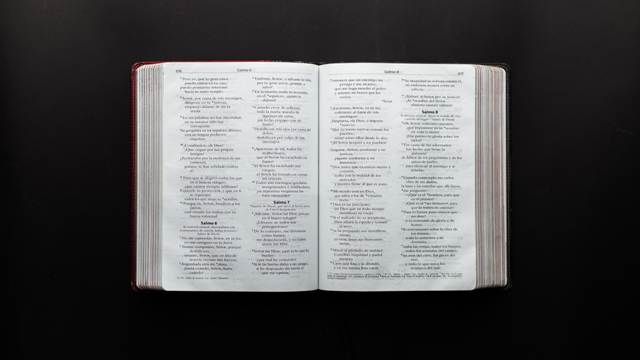Pages in word!
To use pages in Microsoft Word, navigate to the “Insert” tab, then select “Page Break” to start a new page or “Blank Page” to insert a blank one. This separates content and creates a better structural view document for easy readability.
Where to use pages in word?
Word pages are used in file for various document needs like!
- These are helpful in academic papers, reports, resumes, books, and any lengthy documents to make a sequence in file.
- These are used to create separate sections and maintain a professional appearance.
Advantages of using pages in word
| 1- | Content Organization | MS word Pages help to organize lengthy documents. |
| 2- | Formatting Control |
Separate pages for separate content enable distinct formatting for different sections. |
| 3- | Improved readability | Pages in file enhances document clarity and readability. |
| 4-
|
Efficient Editing
|
These are better option to read file easily and Eases content management and revision. |
| 5- | Professional Presentation | They create a polished, professional appearance. |
Cover page
Cover page is just like a title page to start any document and work as a cover on every file. It indicates the main page before start reading from first page.
How to apply a cover page?
- Go to insert tab.
- Navigate to pages section.
- Choose cover page.
Blank page
It is used to insert a blank page on the cursor position in a word file.
Steps
- Go to the insert group.
- Click the blank page from the pages section.
Page break
With the help of this button, you can insert a page break in the current file.
Steps
- Choose page break after going to the pages section.
Note:
Ctrl + Enter button to activate page break in the word file.