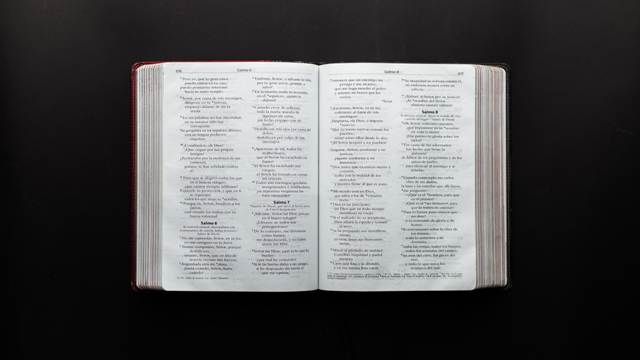What is Table in Word?
A table is the combination of rows and columns and is aligned in a proper grid. It enables you to properly enter data. We can present any information in a table in a professional way. Table show all data and text in a visually organized way. Tables are versatile tool which allow the customization of cell size, borders and alignment.
Why we use tables in documents?
Tables are used to
| 1- | Organize information properly. |
| 2- |
They enhance readability. |
| 3- | To create a structured layout for data. |
| 4- | These are valuable for displaying numerical data. |
| 5- | Tables are used to create schedule and organizing content with rows and columns. |
| 6- |
They improve the visual appeal of the document. |
| 7- | To making complex information more readable and accessible. |
Types of tables in MS word
Tables can be complex as well as full formatted.

Normally tables are two in types in Microsoft office word
Insert Table
Draw Table
Insert Table
If you want to create table speedily and quickly you use this type of table. Insert table method is very easy to use and you can make complex table as well as simple tables too.
Draw Table
With the help of this method, you can draw any table by yourself. You have full control on every row and column while drawing the table.
Note: Both methods are easy to you. You can use any one.
Advantages of using tables in word
- Organize the complex data.
- Better readability
- Creates visual appeal
- Improve the clarity of conveying complex information